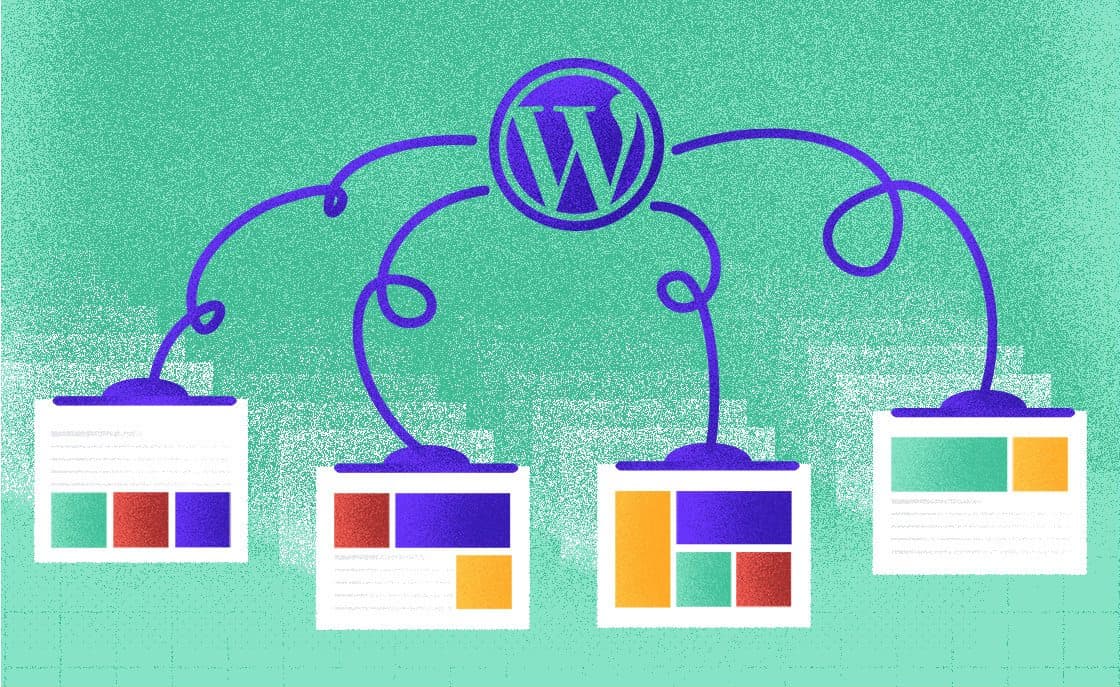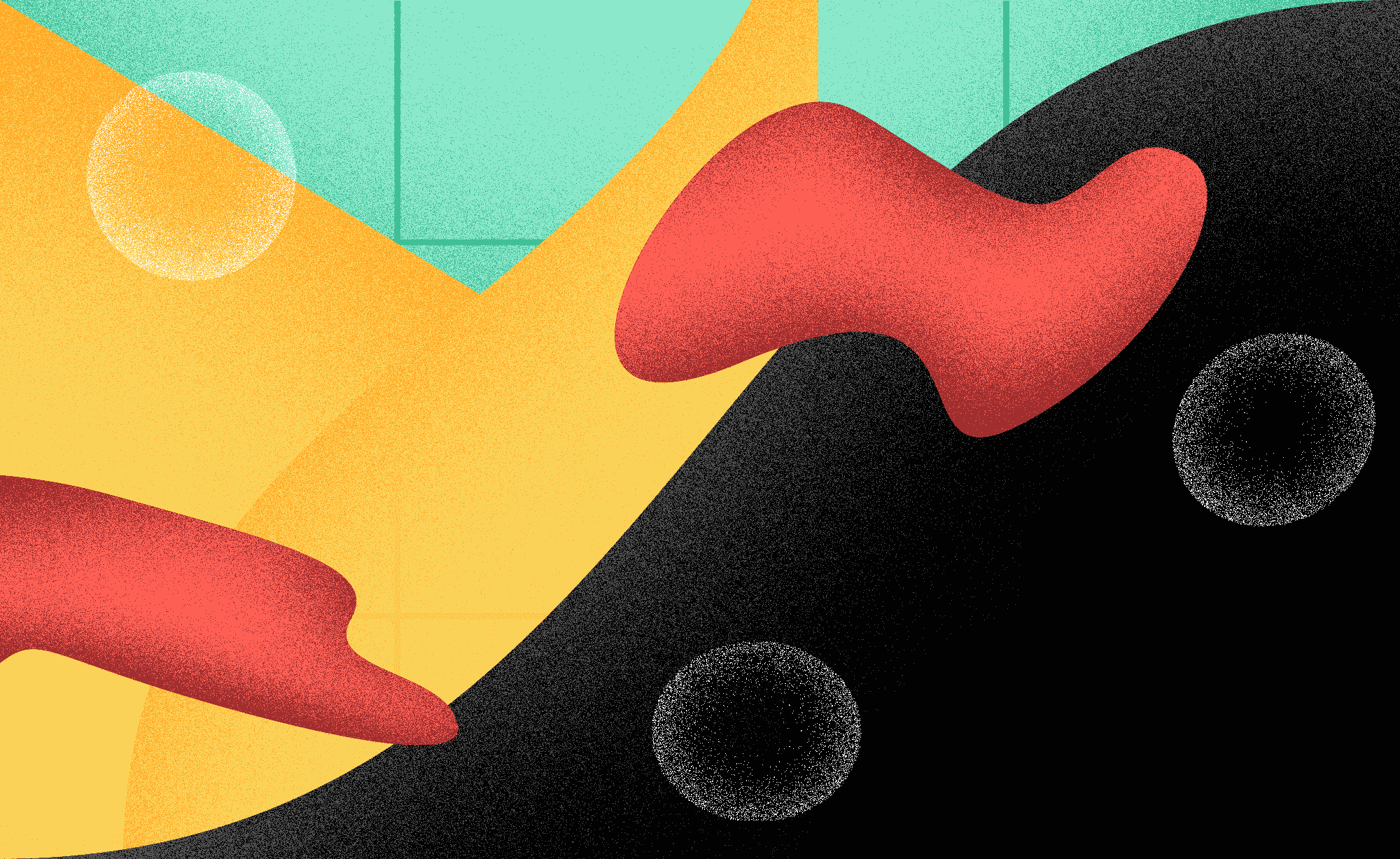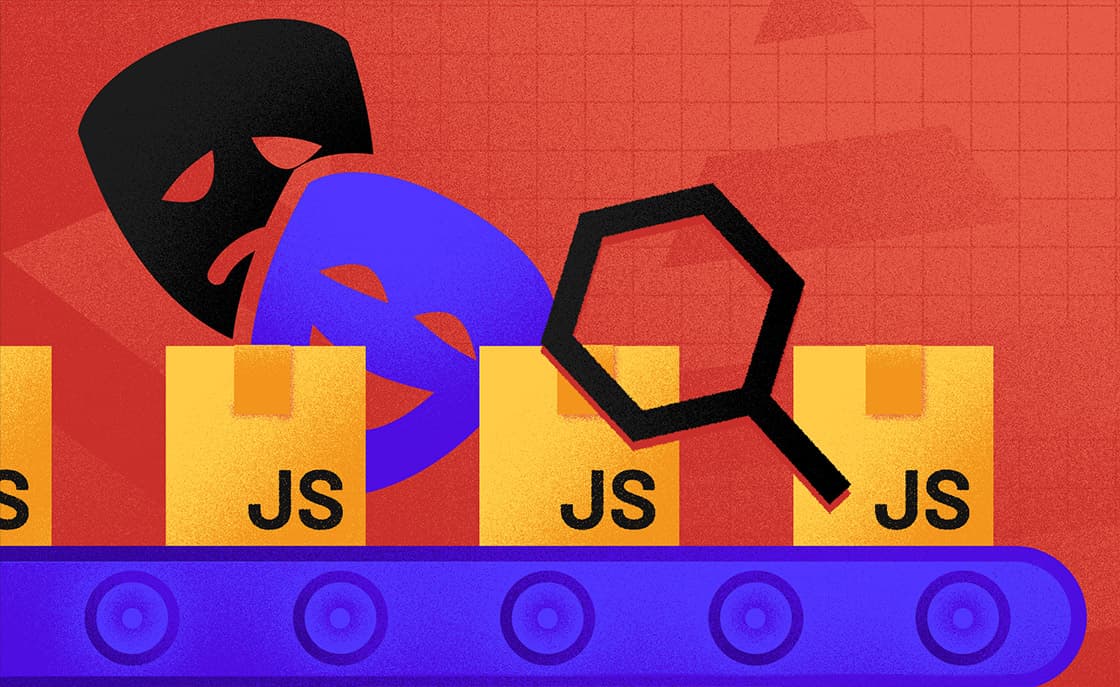WordPress Website with Four Cool Plugins
Igor Marović
2023-01-23
6min
Development
Over 43% of websites use WordPress, which provides themes, layouts, files, and plugins for diverse websites. Make web design simple with WordPress plugins.
WordPress is a CMS System for the simplest, most popular way to create a website or blog.
In fact, WordPress constitutes more than 43,3% of all websites on the Internet. Probably out of every four sites you visit, one of them is powered by WordPress.
On a slightly more technical level, WordPress is an open-source CMS (content management system) licensed under the GPLv2, which means that anyone can use or modify the WordPress software for free. A content management system is a basic tool that makes it easy to manage important aspects of Your website- like content – without having to know anything about programming.
The end result is that WordPress makes creating websites accessible to everyone, even non-developers.
Primarily, WordPress was used so that users could create their blog pages, but that changed over the years.
Today, with the advancement of technology, WordPress has become the most used software content management system with a massive ecosystem of various themes, templates, files, and plugins... that help you to create any kind of website you want. Be it a theme or a custom build, It is used in different ways.
In this blog, I will focus more on creating a website using as few plugins as possible. I will show you how to create a website using only 4 basic plugins in my example.
This is about creating a website using a "starter theme" that I've been using for a couple of years, and which has been customized and updated along with the latest technologies. It is about the customized creation of websites where I use WordPress only as a CMS system, respectively, WordPress serves me to enter and change content and display it on the front end. In that case, everything takes place in the background (backend), and it is also affordable, user-friendly, and very good for the user/client who later uses the same.
In order for my site to work, first I must set up the environment so that everything works together, but that is not the topic of this blog, so I will skip that part.
It is certainly important to note that the theme will not work without 2 main plugins used for creating the website.
It is all about ACF PRO and Timber
1. ACF PRO (link)
An add-on for WordPress that allows you to create additional, customized fields, these fields are used to enter content and can be displayed anywhere in WordPress, a page, a blog, an archive, etc.
These fields are more often called custom fields, they enable faster web page development, but it depends on how you use them. They are also adapted to users, which enables faster education for them.
In my case, I use it to make custom blocks and create a website based on those blocks. Each block is one section on the page, combining these blocks/sections I get a compact website. You can find and read more about the same here.
2. Timber (link)
Timber helps to create a custom WordPress theme faster and easier with simpler and more readable code. With timber HTML code is written using twig (Template engine) which is separate from PHP files. As I mentioned, the code is cleaner because PHP files can focus on data/logic (eg: ACF fields), while TWIG files can focus 100% on HTML structure and its display.
When Timber is activated in your WordPress, you can use it in any theme and use its potential as well as some other features.
To make it clearer for you, in the wp dashboard, through the ACF plugin, we create fields that we use for a block, let's say it's called text-with-image, then we need a field for an image, some title and text.
In order for everything to function further, we have to register the block we made in WP in ACF in the code through PHP, for example blocks.php.
After that, in the PHP code in a separate file text-with-image.php, we call those fields that created in WP
and in the twig file text-with-image. twig we can make the HTML structure of that block and pass the fields from PHP that we called previously. At the end, there is a separate file text-with-image.scss where we do the styling for that block.
Through this topic, 2 more plugins are important to me:
3. WP ROCKET / Wp Optimize
A plugin that serves to optimize the website itself. I, personally, am using wp rocket, but it is not a rule, sometimes it happens that it is not compatible with some of the other plugins, so your site can fall apart.
The ones I still use are
WP optimize, Autoptimize, and W3 Total cache...
Image optimization, file minification, caching, database optimization, etc. with which you achieve a faster and more optimized website.
There is also a pro version for this add-on, but if the page itself is already created according to a proper structure, with clean code, well-written CSS, optimized images, and some other rules, you will not need the PRO version.
Of course, the optimization of the page does not depend only on this or a similar plugin, but also on other things like e.g. (hosting, properly processed images that you add...)
4. Yoast SEO
This is a plugin that most of people have also heard of.
Yoast SEO is a WordPress plugin that helps your website perform better in search engines like Google. It also gives you the tools to bring your content to the highest standards of SEO and overall readability.
Yoast SEO offers tons of tools and features to improve your SEO. Some of these features affect the SEO of your entire site, other features help you optimize individual posts and pages for search engines. In the free add-on, you have access to all the most important tools. If you think you can do better or want to improve your SEO to the maximum, upgrade to Yoast SEO premium.
Anyway, these are the 4 plugins that I always use, of course depending on the design and complexity of the website. In addition to these, there are some additional plugins.
In order to sometimes "make life easier" I use:
Ninja Forms – a plugin that allows the easy creation of contact forms and can be integrated with most tools.
GDPR plugin – a plugin that enables easy integration of all GDPR rules with cookies, changes in content, colors, layout... can be solved through the plugin.
One-click accessibility – a well-proven digital accessibility plugin that allows people with special needs to navigate the website more easily.
Wordfence Security – a plugin for website security.
*Documentation exists for all of the above if you are not an expert or have not worked with any of the plugins.
Standard plugins that are used once and do not affect the page:
Duplicator Pro – enables easy migration, and copies the entire web together with the database, so you can quickly migrate from a development domain to a production one.
Better Search Replace – a plugin that serves and facilitates changing database links.
At the end of the day, everything is optional and it depends on you how you will use WordPress and how to create pages.
What you have to pay attention to is that you don't fill the page with unnecessary plugins that waste resources, pay attention to updates and compatibility with WordPress and other plugins that you are currently using.
Smart and small is always good!
Subscribe to our newsletter
We send bi-weekly blogs on design, technology and business topics.