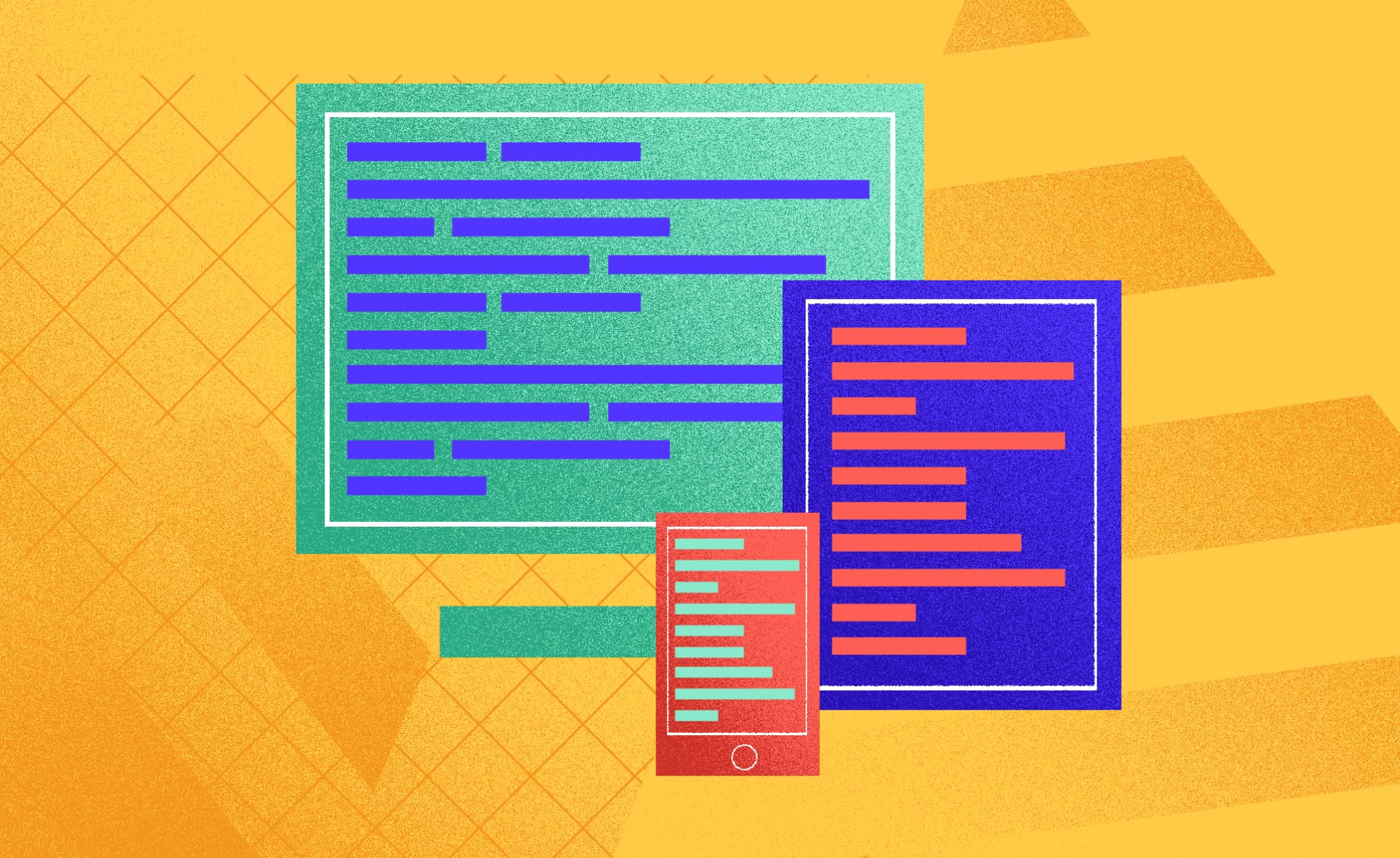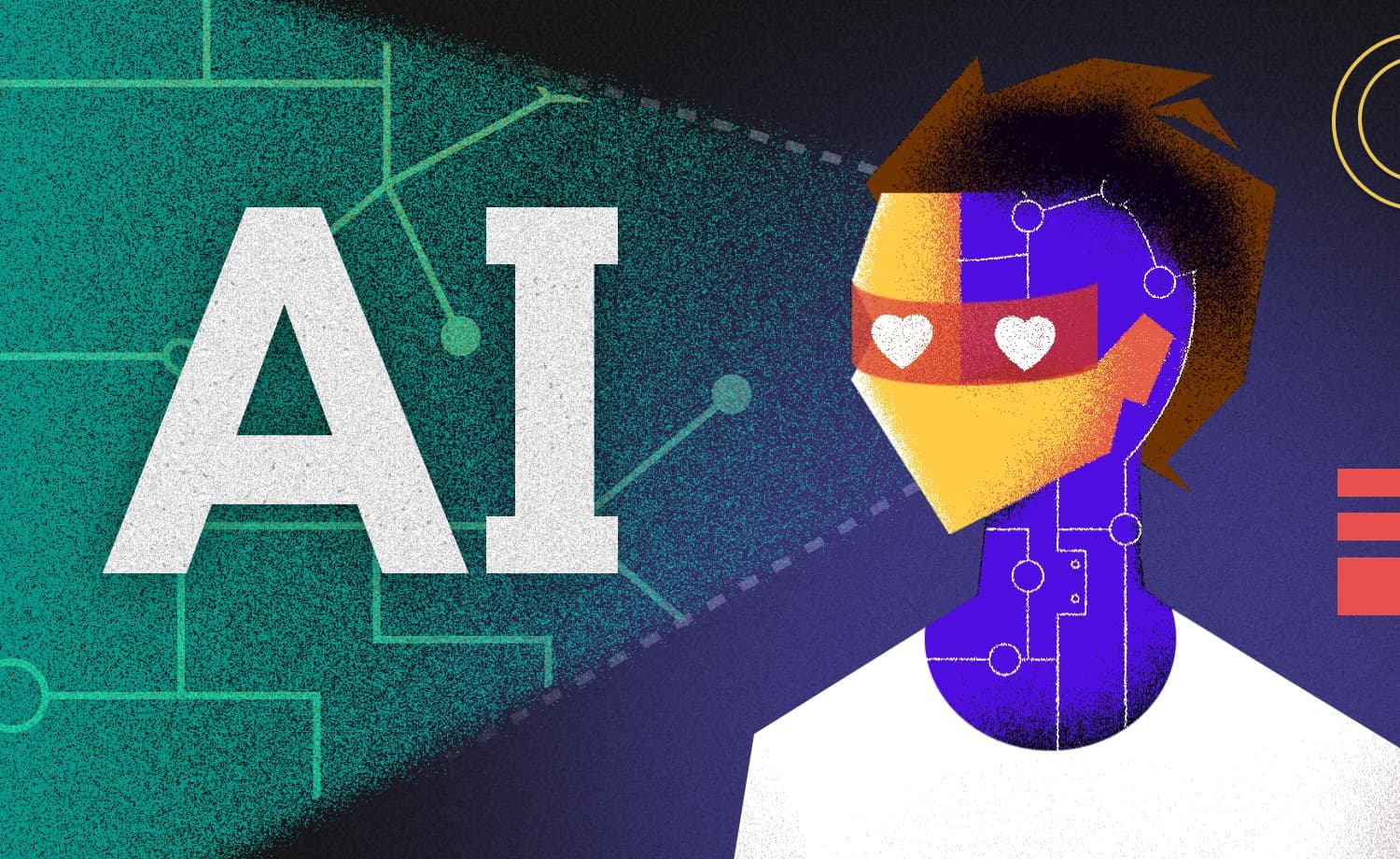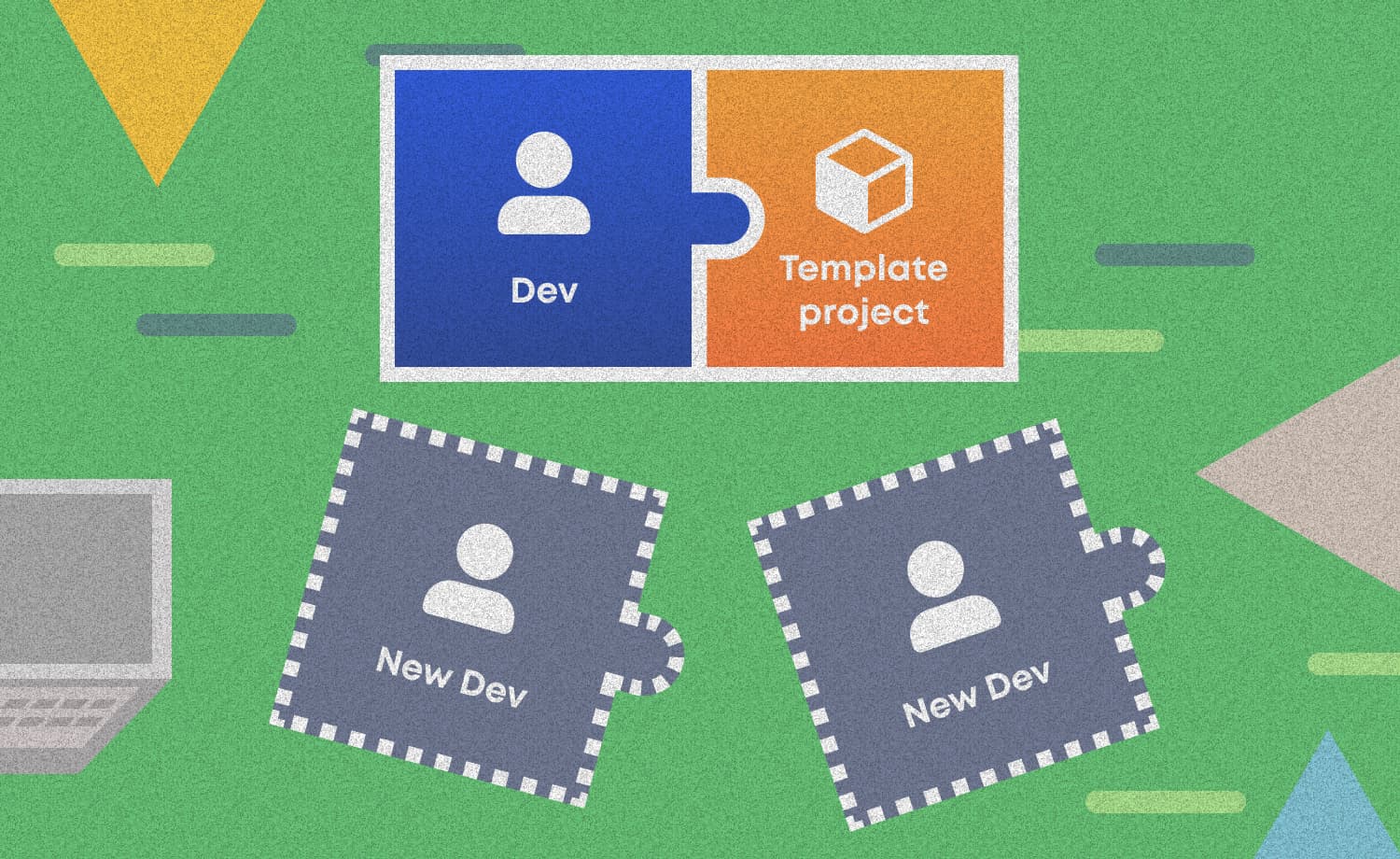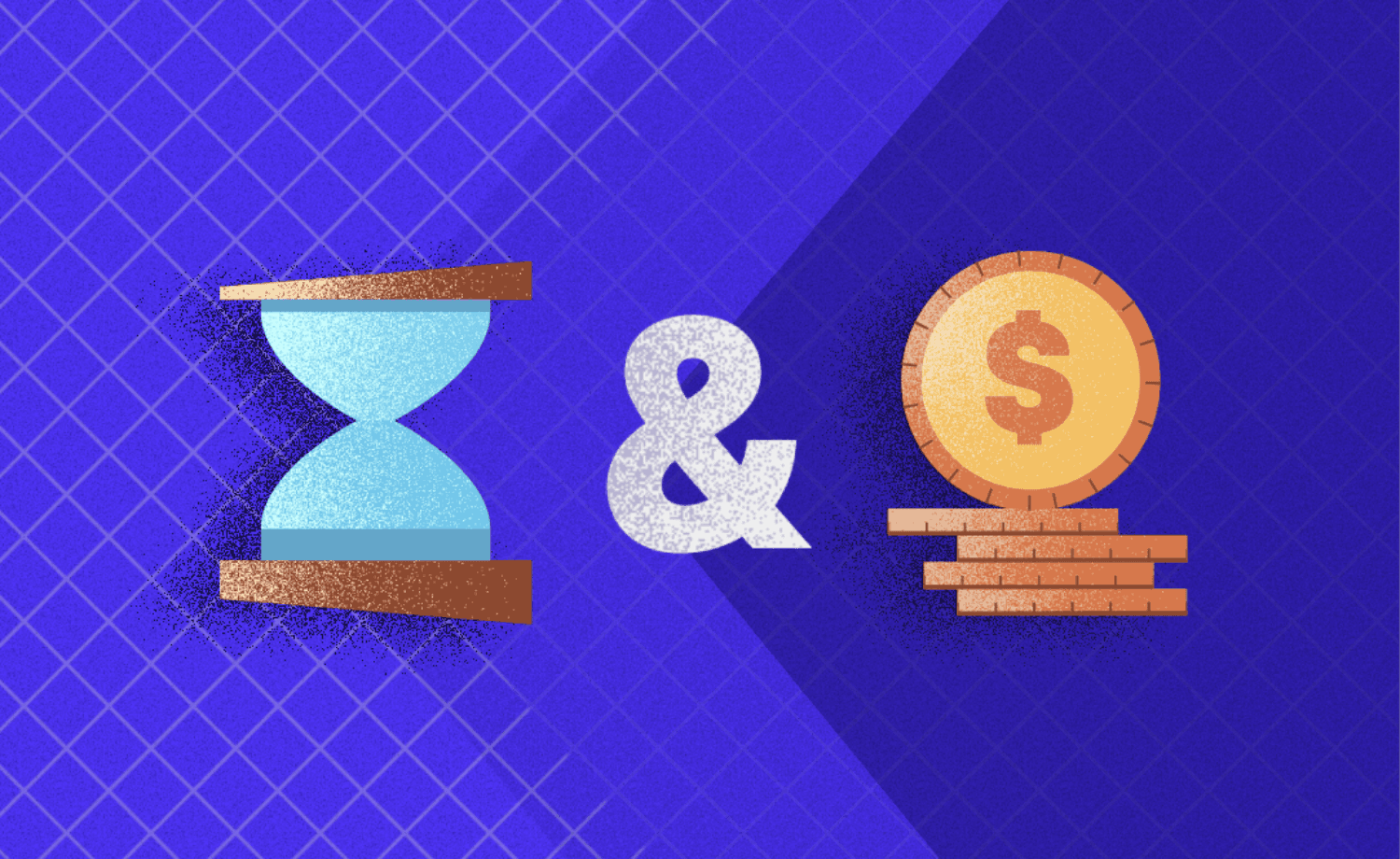Watch your language with UX writing
Petar Z.
2018-11-23
5min
Design
UX writing makes the communication among users and a digital product simple and concise. A simple guide to managing microcopy in digital interfaces:
Let’s picture an ordinary day. It’s Friday and you’re at home. Just got off work, wanted to hop on the web to read through some news, watch a new episode of your favorite TV show, see some of the memes that your friend sent you. You download and see the meme, have a laugh or two, everything is great. Then you go on and want to delete the meme of your desktop because, who knows, maybe you like your desktop clean and tidy or maybe the meme is inappropriate in its nature and you don’t want that thing just being there in the open (I’m not judging if you keep your desktop clean, in fact as a designer, I’m encouraging it).
In either case, while trying to delete the meme, you have an encounter with this monstrosity of a delete popup.
And that thing right there is why you didn’t get enough sleep on a long-awaited Saturday morning because you couldn’t decide what option to choose from. And let me tell you something, that’s bad UX writing. We could stop right there, but we’ve got a word count to fill out, so let’s continue.
What is UX writing?
Most of the digital content you’re going through consists of text. A large paragraph of text is probably something that most of us experience at least a few times a day when reading news articles or trying to create an account for a brand new social media platform. But while large portions of the text are something necessary, a typical user is not reading it at all but is skimming through it, meaning looking at the first few words and then deciding if it’s worth reading it all. That also means that there’s a chance that a typical user won’t read this sentence (unless we put an occasional smiley face).
With users only skimming through text, small pieces of text reserved for actions, labels, or similar are more important than ever. They guide the user towards a specific small goal or action which helps them make some kind of progress in case they’re not reading all of the text.
UX writing is the practice of crafting a copy used in the final stages of the UI process that guides users within a product and helps them interact with it. Its primary purpose is to make communication between users and a digital product simple, concise, and as understandable as possible.
A large part of that communication is achieved with the smallest unit of UX writing which is called microcopy. It can be anything from a small text in buttons, labels, error messages, empty states, notes, as well as any information or instructions on the digital product.
Copywriting vs. UX writing
Writing copy is something known for a long time. The job of a copywriter is to attract new customers and to tell stories that engage the user to visit a certain page. Their copy is aimed to help users learn about the product and maybe try it, not necessary to keep the users using it afterward.
Here come UX writers who deal with existing users. They use simple words to explain things and expand conversations. The primary aim is to make sure that the user experience with the product is a positive one, which will have great results in returning users.
UX writing best practices
There are certainly a lot of tips and tricks that can be mentioned here, from grammar to UI, but I’ve tried to make a simple list with DO/DON’T breakdown.
Don’t…
…let users make mistakes. Instead of complex and confusing words, use simple, concise, and relevant language.
…use professional jargon. Messages can be as simple as “The internet is not working (because…)”.
…make it hard to translate. Using simple language can make a world of difference to non-native speakers or when it’s time to translate the whole site to another language. Also, consider making your interface adaptable to languages that have longer words.
…be inconsistent. Avoid using synonyms.
Do/Be…
…clear, concise, and useful. Remove the technical terms and put yourself in a shoe of a common user. Don’t blame them for not remembering their password. Instead, try guiding them to the next step and offer additional options.
…make the labels invisible. Admit it, you probably don’t remember what are the exact words used on the login forms when you go to your everyday services like Google, Dropbox, Facebook, or Slack. Actions should be intuitive.
…prevent concerns. Tell what is actually going to happen.
…explain unnecessary (at first) form inputs.
…write in the active voice. The passive voice makes readers feel like they’re reading graduate thesis or schoolwork.
…write in the present tense. Use present to describe the action. It makes microcopy simple, understandable, and a lot shorter too.
And most importantly, be empathetic. As in every design field.
Bottom line
In the last few years, UX writing has become an essential part of the product development process, standing somewhere in between copywriting and UX design. While sometimes it seems that UX writing is a simple job because everything regarding copy and microcopy, in the end, makes sense, it actually takes quite a lot of time and effort to write an effective UI text. But because every line of it is a conversation with the user which makes or breaks a relationship, it’s well worth it.
A dose of (Design) Dopamine
Updates and resources
In-depth guides
Quality content for free
Similar blogs
Development
Matej Musap
2025-08-18
3min
Beyond the Buzz: How Developers Are Using AI in Real Projects
Development
Matej Musap
2025-07-28
2min
How a Template Project Helps Us Guarantee Code Quality and Team Stability
Sales
Mladen Šimić
2025-06-24
3min