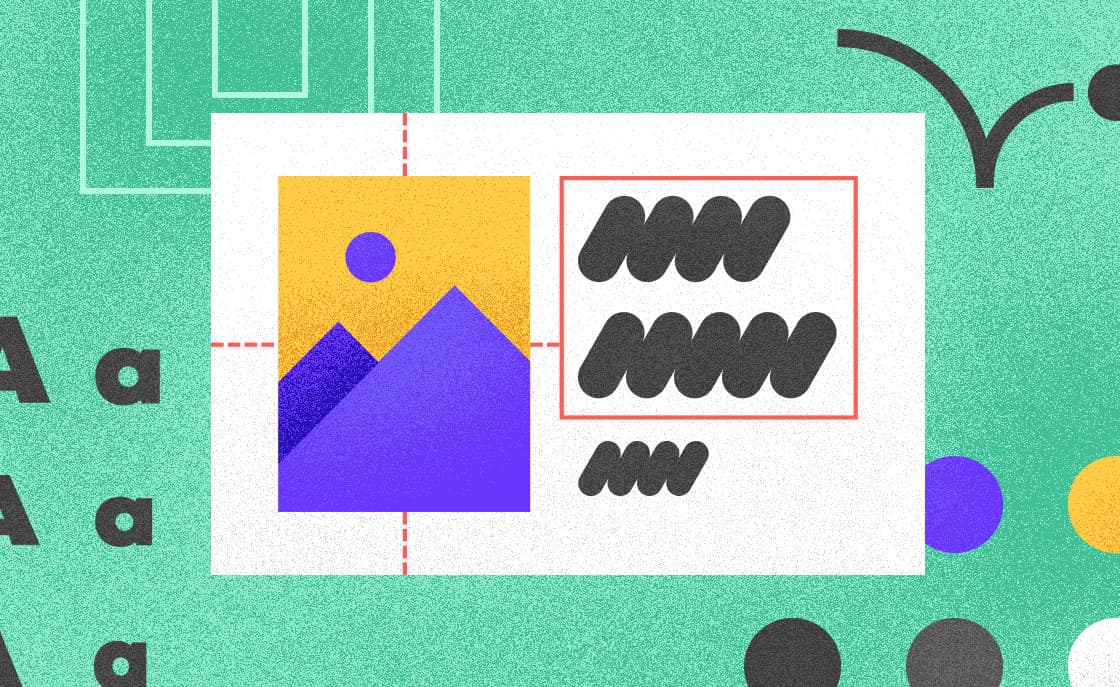Master your design handoffs
Dino Adanić
2023-07-12
5min
Design
Get ready to dive into the exciting world of design handoffs! Find valuable insights and captivating reads in this engaging blog post. Let's go!
Before we start
Welcome, readers! I’m thrilled that you've stumbled upon this blog post during your web browsing adventures. Whether you're here to discover valuable insights on design handoffs or simply looking for a captivating read over your morning coffee, I got you covered. Buckle up, as we're about to embark on an engaging and informative journey.
Design handoff is a critical aspect of the collaborative process between designers, developers, QA engineers, clients, and, almost every person working on a project. What we do while creating a design handoff, is ensuring that the implementation of a digital product runs as smoothly as possible.
As a digital product designer at Cinnamon Agency and a lecturer at Cinnamon Design College, my expertise lies in creating complex design systems for large-scale projects, solving challenging UX problems, and crafting intuitive user interfaces. In this article, we will explore the concept of the design handoff, its importance, and to provide valuable insights on how to master this process. We will also discuss the benefits of it for your colleagues, and clients, and highlight the selling points of effective design handoffs.
Let’s go!
What is a Design Handoff?
A design handoff refers to the transfer of design assets, specifications, and documentation from designers to developers. It acts as a bridge between design and development, providing developers with the necessary information to accurately implement the design vision. The handoff typically includes design files, style guides, interaction patterns, and other relevant details to facilitate a smooth transition from concept to code.
The Key Elements and Importance of a Good Design Handoff
A good design handoff exhibits the following characteristics:
Clarity
: Clear communication of design decisions, interactions, and user flows ensures a shared understanding between designers and developers, minimizing misunderstandings, and reducing the percentage of potential errors in implementation.
Efficiency
: A well-prepared design handoff saves time and effort for both designers and developers. It provides organized assets, precise specifications, and guidelines, allowing developers to focus on efficient, and fast(er) implementation.
Consistency
: A design handoff that includes a comprehensive design system or style guide promotes visual consistency, ensuring a cohesive user experience across different platforms and screens. But most importantly, it provides developers with a possibility to create a specific component only once, and to use it across the entire UI with slightly different properties.
When to Start Preparing a Design Handoff?
Design handoff preparation should ideally start during the early stages of the design process. Since not every project always has an ideal scope, budget, or something else, you can start preparing the fundamentals already in the wireframe phase. As you develop wireframes and prototypes, consider the technical feasibility and engage with developers seeking their input. This early collaboration ensures that potential implementation challenges are identified and addressed upfront, resulting in a smoother handoff process.
How to prepare your mindset for the whole handoff process? Will you have some initial sessions with developers and the rest of the team? What do you actually need to include in the documentation? Do you even need a design system? Let’s go through some of the most common questions we get from our colleagues from other departments and clients:
1. When to Sync with Developers While Designing a Digital Product?
Syncing with developers should be an ongoing process throughout the entire design phase. Regular communication and collaboration ensures that both designers and developers are aligned, fostering a shared vision and understanding of the project. Schedule meetings, conduct design reviews, and encourage open dialogue to address any technical concerns and facilitate a seamless handoff.
2. What to Include in the Design Handoff?
You will find a lot of to-do lists on what to include in a design handoff. In reality, it all depends (you will be hearing that a lot) on many factors of the project (project size, time management, complexity of the digital product, etc.). A detailed, comprehensive design handoff should include:
Design files
: Provide organized and labeled design files that are easily accessed and navigable. Makes sure that developers can quickly locate specific components and assets. There are great ways in Figma to achieve a healthy hygiene of organizing your files and projects.
Style guides:
Create a guide that encompasses typography, colors, spacing, and all other important visual foundations. This serves as a reference for developers, promoting consistency throughout the development process.
Interaction details:
Document the intended interactions, animations, and transitions to provide developers with a clear understanding of the desired user experience. Although developers will usually suggest many animations and transitions ideas, when you have your own, be sure to include everything they need to know.
Design rationale:
Include a detailed document explaining the design decisions, user goals, personas, and user flows. This context enables developers to align their implementation with the intended user experience. The entire design rationale will be already defined on your discovery phase before you start with the actual components for your UI.
3. Do You Need a Design System for Every Project and When Should You Create One?
While not mandatory for every project, a design system proves invaluable in promoting consistency and efficiency. Consider creating a design system when working on large-scale projects, complex interfaces, or when you anticipate the need for future scalability. Design systems streamline the handoff process, facilitate collaboration, and establish a visual language that can be reused across multiple projects.
For small projects, with short deadlines, low budgets and less scope of work, you could assemble a component library for developers to use and skip the detailed documentation. But, that’s just a small chunk of all possible ways to determine how much in detail you need to go. You will always need to check with the rest of the team what your approach should be on this step.
Less experienced designers would often see a handoff file(s) as just something to help developers to better implement their designs. But it actually has a much higher value for everyone involved in a project.
If you are a team member
Whether you are a developer, project manager, or anyone else — you can benefit from design handoffs in several ways:
Clear guidance:
Design handoffs provide developers with clear instructions and specifications, reducing ambiguity and ensuring accurate implementation.
Efficient collaboration:
Effective handoffs foster collaboration between designers and developers, but also between designers and designers, because there are many fields of design that need to have a specific guidelines on how to jump in with their expertise. That results in streamlined workflows and a shared understanding of project goals.
Improved productivity:
Well-prepared handoffs save time and effort - remember this because
time is money.
It allows developers to focus on efficient coding and reducing the need for rework.
If you are a client
Design handoffs offer many advantages, such as:
Visual representation:
Clients can visualize the design intent through prototypes and design assets. You can gain a better understanding of the final product before development. So,
never
******************************************underestimate the power of prototyping, as it helps both developers and your clients.
Transparency:
Design handoffs enhance transparency by providing you with a clear overview of the project's progress, milestones, and deliverables. Designers can always present to you how the handoff process is going, not just the final UI.
Client involvement:
Handoffs can serve as an opportunity to provide feedback, ensuring your requirements and preferences are considered during the implementation phase. It’s especially valuable if you, as a client, are also a developer.
Mastering design handoffs is essential for product designers aiming to ensure a smooth transition from design to development. By embracing clear communication, well-structured assets, and collaboration with developers and other engineers, designers can optimize the handoff process and achieve a fast and smooth implementation of their designs. The benefits extend to colleagues, clients, and ultimately contribute to the overall success of digital product design and development projects.
The Selling Points of Design Handoffs:
If you are not sure how to convince your clients why a good design handoff is crucial, or why you need extra time to make sure everything runs smoothly, here are some of the key selling points you could mention to them:
Improved collaboration and communication between designers and developers.
Streamlined development process, reducing potential errors and rework.
Consistent implementation of design, resulting in a cohesive user experience.
Increased efficiency and productivity, saving time and effort for both designers and developers.
Enhanced client involvement in the design process.
Bonus:
You can transform the entire handoff process into UI kit for later use on other projects.
Time Investment for Design Handoffs:
How much time you should spend on creating that perfect design handoff? It varies. Depending on the project's complexity, scope, and the level of detail required. While it is crucial to allocate sufficient time for preparing comprehensive handoffs, balancing it with project timelines and deadlines is equally important, especially if you work in an agency. Regular communication and collaboration with your team throughout the process can and will help optimize time management.
Also check this additional resources on design handoffs:
To further enhance your understanding of design handoffs, I’ve found some good articles and examples that could help you in your educational journey:
I hope this insights will help you during your next handoff process.
Thanks for reading this far!
A dose of (Design) Dopamine
Updates and resources
In-depth guides
Quality content for free