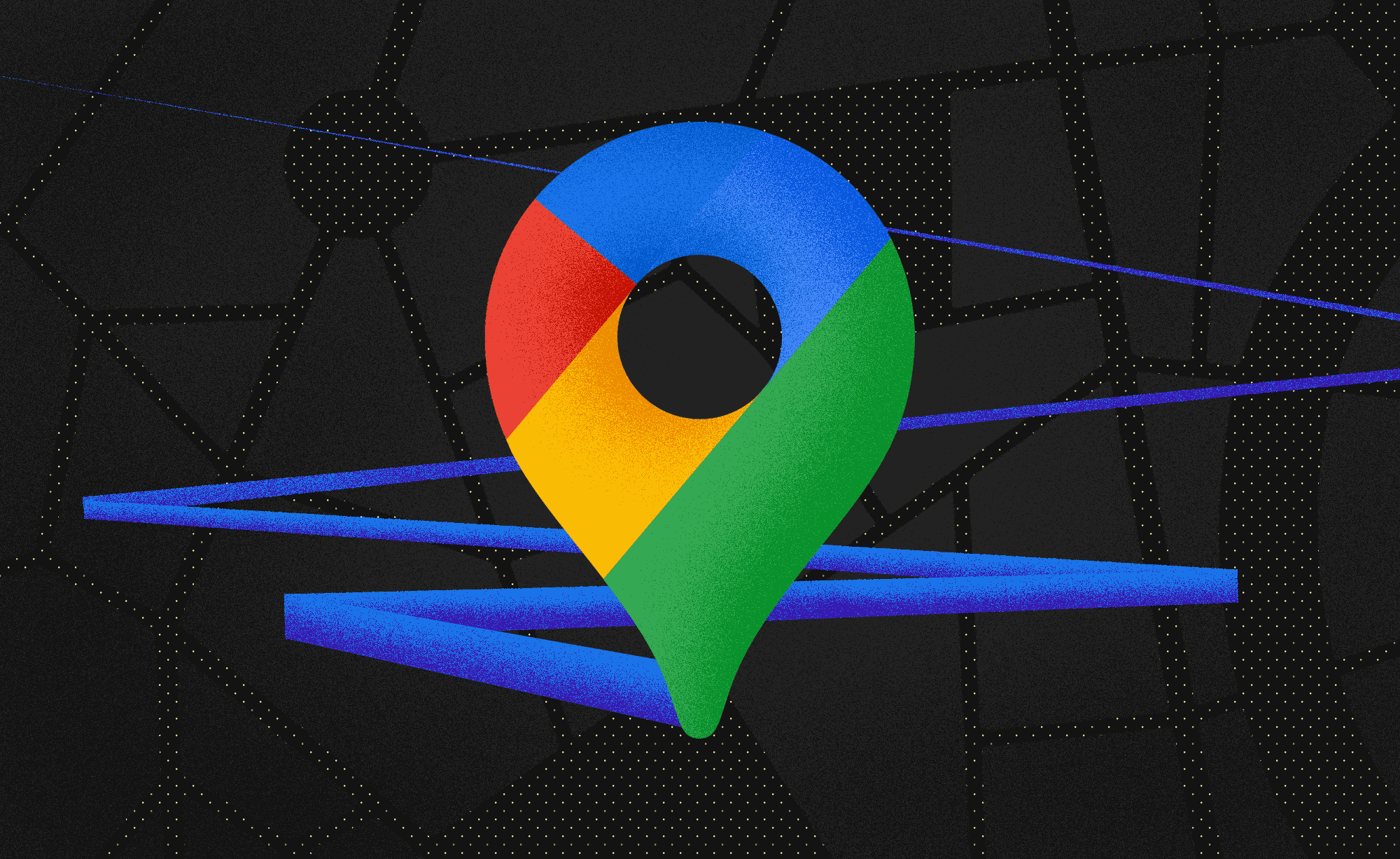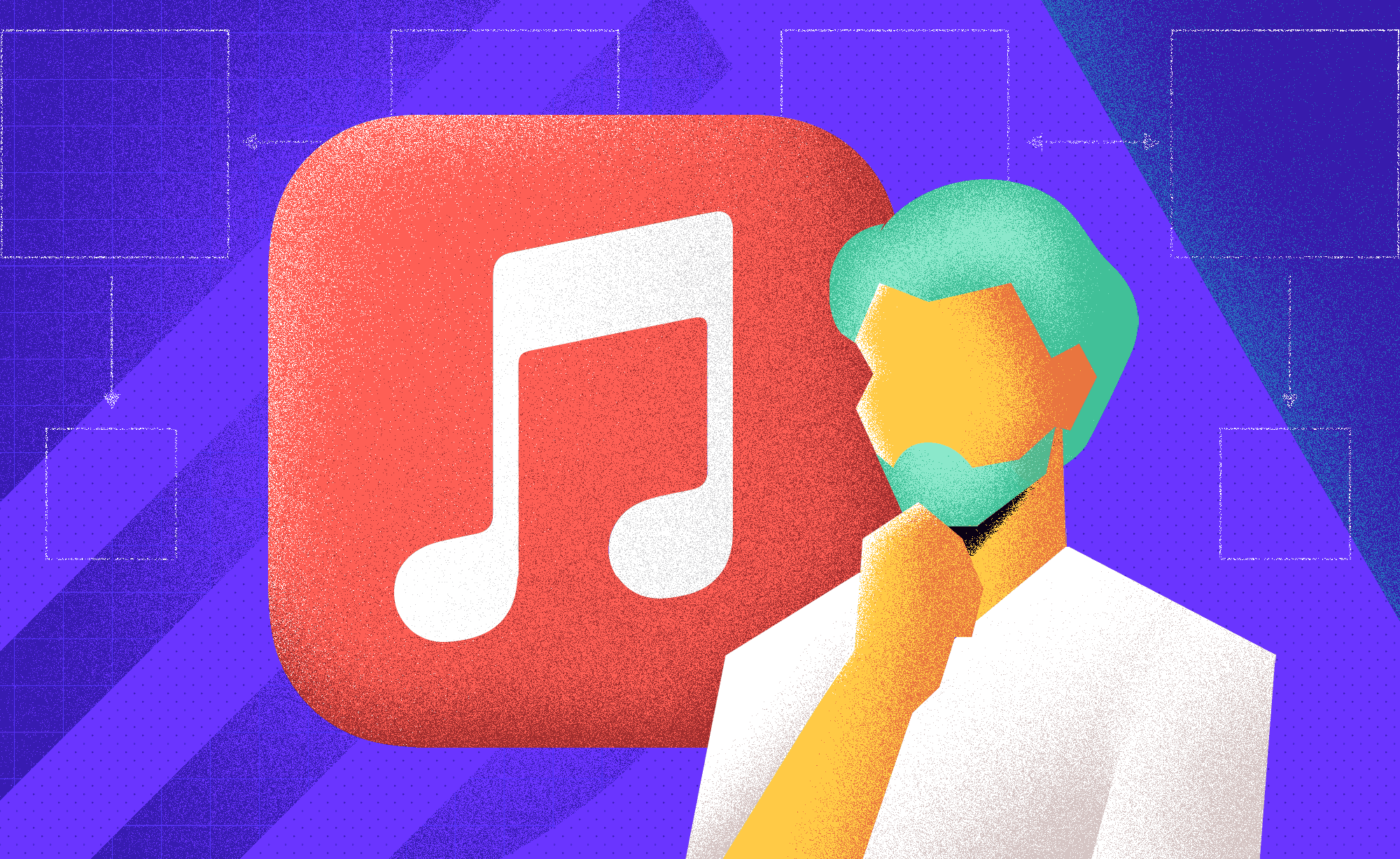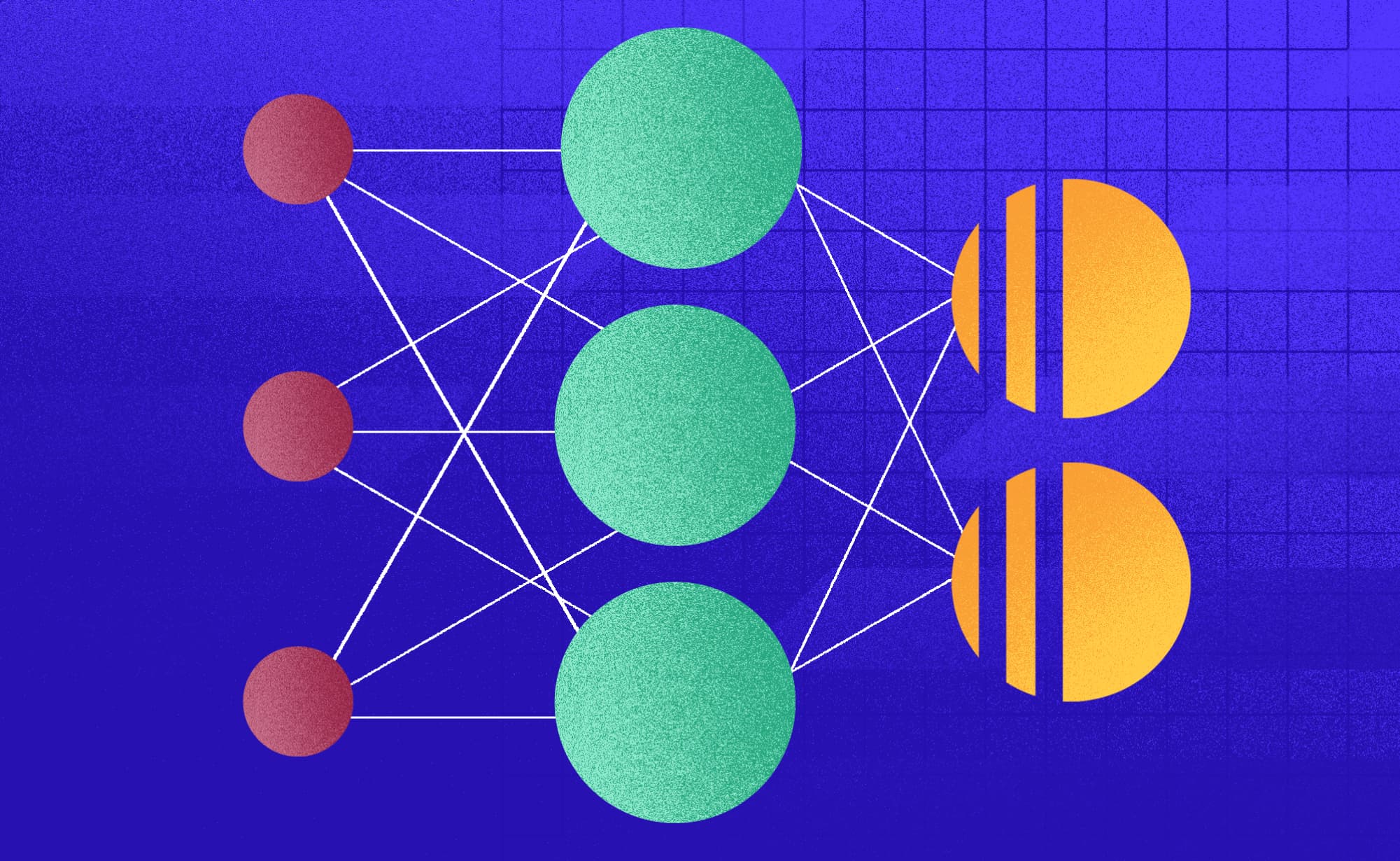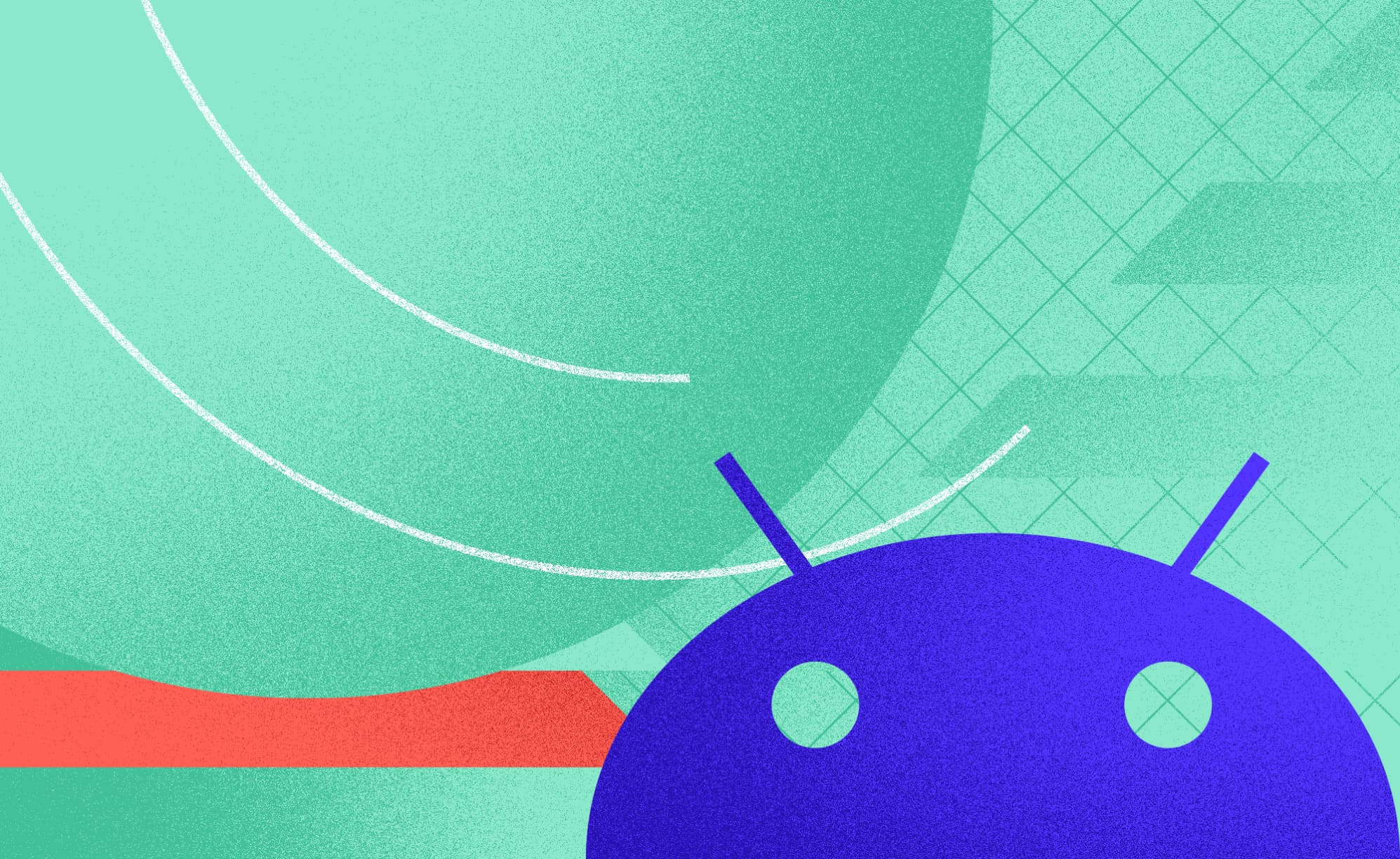Google Maps - Business Model and Usability
Nikola Petrović
2022-04-11
6min
Design
There are many things that Google Maps does right but it seems that they forgot how much focus you actually need to use their navigation while you are driving.
Why do we use navigation apps—particularly Google's?
The data from Statista shows that in the U.S. market in 2020, Google Maps was on top of the list according to downloads among other navigation apps on the market, followed by Waze. According to Comscore, Google Maps is currently the fourth most-used mobile app on a monthly basis. Verto and Manifest both show similar data where Google Maps is currently the most used navigation app, followed by Waze, which covers approximately three times the audience. And Apple Maps is behind Waze by a few percentage points.
The core purpose of maps is to make areas of interest searchable and easily findable for anyone that needs them. And when we find what we need, we use maps to optimize our trip to that destination with the quickest route.
Using digital maps gives us way more information than just how to get from point A to point B. We can use them to estimate and plan our trips, search for the nearest points of interest, and see an extended list of details for each of those locations. The fact that anyone can contribute to Google Maps' information brings about that social element of reading other people's reviews before deciding whether or not to visit a location.
Google Maps ecosystem
One thing that Google did with maps that no one could do something similar to was the creation of a whole ecosystem in which information is constantly updated by everyday users, no matter the geographic market. So the majority of the heavy work is done by the community and its users.
There are four sections to that ecosystem, which gives Google an advantage in bringing innovative features no other platform can match.
Navigational: The primary use of any map.
Informational: Information about companies, cultural places, and other places of interest.
Social: Writing a review or that moment of sharing bizarre footage from street view or satellite view.
Developmental: Providing a huge amount of data for research and development on other projects.
All of these four sections help in the circulation and updating of data that Google Maps has. That circulation of data is what makes their ecosystem so effective.
A small difference between search and navigation modes carries big problems.
For each of the above-mentioned sections, Google has special interfaces that provide all the necessary information, channeling each user to their own user flow. For example, the informational part of Google Maps is one of the most used by both desktop and mobile users, but on the other hand, the navigational part of the system is used exclusively by mobile users.
The mobile application primarily benefits drivers of passenger vehicles, although the application is increasingly useful when using public transport. No matter for what purpose we use navigation through Google Maps, we encounter the same problem, and that is that there’s more information than we really need. This is an exceptional obstacle while driving when the primary action we perform is driving itself.
HMI design is a design direction that stands for human-machine interface design. An HMI refers to any interface that helps a person complete a specific task using a machine where the display or control of that machine occupies a secondary focus, while his primary focus is on the job he is currently doing. And so some of the established rules in the car industry are that displays must have large enough buttons, must not have infinite scrolling (but instead should use sticky scroll), and perhaps most importantly, the amount of information must be limited to only the information that will help the user complete the desired action.
Therein lies the whole problem that Google Maps has, and that is the transition between the part of the application that offers information about the location of all important places on the planet and the part of the application where you only need to give important information about how to get from point A to point B. Both parts do what they need to do, but the transition in between is a design problem that needs special attention, and here are some of the most common current problems.
Extensive use of micro animations.
We are in the car, driving, and want to search for a location. Let's say a shopping mall. We would need to perform the following steps:
Search for what we need.
Wait for animation while the app loads full content about the shopping mall,
Select the CTA (Call To Action)
Run the navigation.
Now let's look at what is happening in an actual scenario.
The user searches for a mall by its name and selects one from the results list.
The user sees the CTA while the application is still loading the data.
Since loading usually lasts longer the user tries to select the CTA but instead of the CTA which moves up, the user selects the loaded content and opens another dialog with the CTA now in a new place.
Our CTA has moved 3 times and the user is still in the car, driving.
Actual scenario
Conclusion: the user's focus had to be changed 3 times to find the button. The solution could be for the button not to appear until all the information has been loaded.
Voice actions
There have been many complaints about voice-triggered actions, which is not a new problem, but it turns out that the Waze application, which is also owned by Google, has much better performance than Google Maps when it comes to voice actions, at least according to users.
Search options and recommendations
In Europe, a 67-year-old Belgian woman was led remarkably astray by her GPS, turning what was supposed to be a 90-mile drive to Brussels into a daylong voyage into Germany and beyond. Amazingly, she just patiently followed the computer’s instructions, instead of relying on her own common sense, until she noticed the street signs were in Croatian.
The road ahead of Google Maps
One of the oldest surviving maps is, ironically, about the size and shape of an early iPhone: the Babylonian Map of the World. A clay tablet created around 700 to 500 B.C. in Mesopotamia, depicts a circular Babylon at the center, bisected by the Euphrates River and surrounded by the ocean. It doesn’t have much detail—a few regions are named, including Assyria—but it wasn’t really for navigation. It was more primordial: to help the map-holder grasp the idea of the whole world, with themself at the center.
Because of Google’s large pool of users and financial assets it can make more progress than anyone else. Street view as outdated as it is today is still one of the unique features no app is able to do as well.
But let's not give them all the credit simply because they have such large machinery going on that if someone makes a unique feature Google Maps will be able to make it present in their app in no time. That is how they got the function to live report problems, traffic jams, or police on the road while in navigation mode.
They are currently implementing a driving mode that would allow users to more easily use all the necessary options they have in the information section once they can enter the navigation when they can search all locations. It seems like it should be two separate apps, one with all the information and one with navigation but it is certainly unreasonable to keep them separate when all you need is for the right information to appear to the user at the right time. There are many edge cases as well as ways to use Google Maps but Google Maps is definitely one of the best examples of how design can prioritize information and establish a clear hierarchy.
A dose of (Design) Dopamine
Updates and resources
In-depth guides
Quality content for free